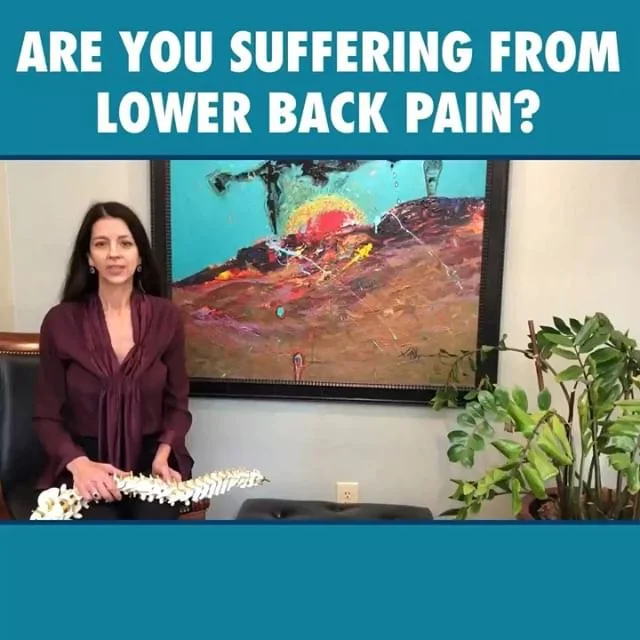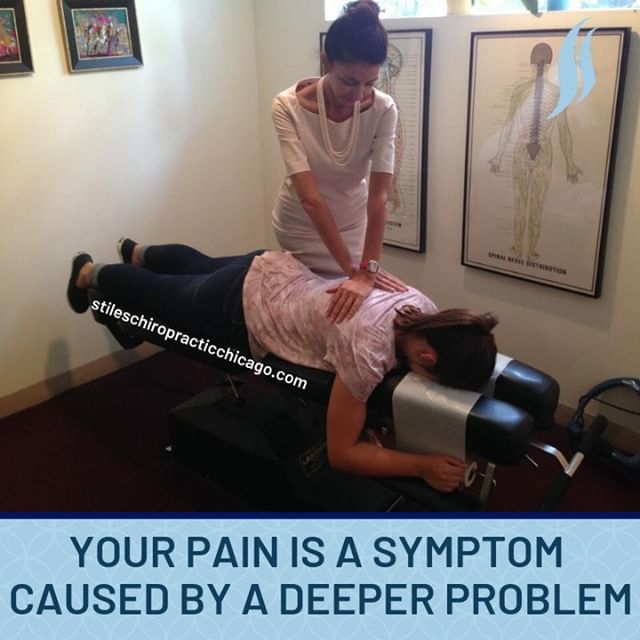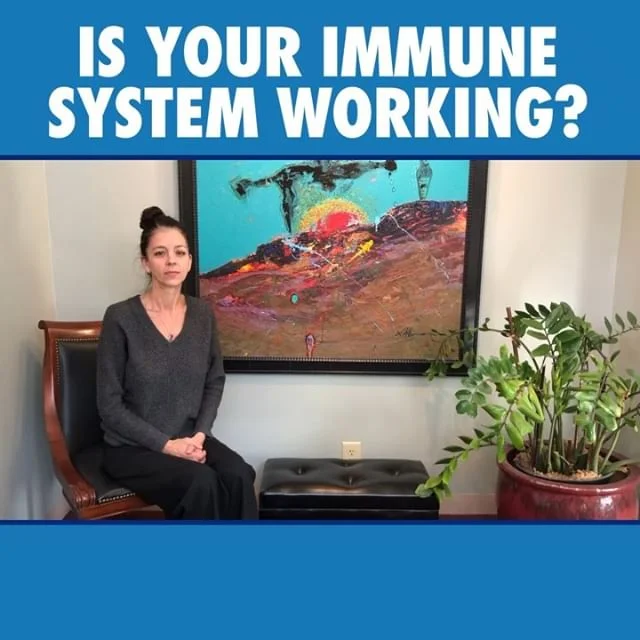If you’re like many working Americans, you probably find yourself spending much of your day hunched over your computer, typing the day away. Whether you work in an office or from home, it is important to to make sure your workspace is friendly to your body and back. Here are our tips to improve your workspace and ensure it is ergonomically friendly.
1. START WITH YOUR SEAT
Have you ever actually really thought about how much time you spend sitting in your desk chair? Proper posture while seated for extended periods of time is very important to the health of your back. Be sure that you have a chair that encourages proper posture, has an adjustable height lever, a comfortable cushion, the ability to swivel, and arm support. No matter how ergonomically friendly your chair is, you should get up and stretch and walk around for a few minutes every hour.
2. ADJUST YOUR SCREEN
Your computer screen should be kept at eye level. Most desks will have you seated above your computer, which forces you to tilt your neck and head down while working on your desktop or laptop. To fix this, purchase a laptop stand or even stack a few books until your computer is at eye level.
3. CHECK YOUR KEYBOARD AND MOUSE
When you are typing on your keyboard, pay attention to where your wrists and hands are. Now try the same thing with your mouse. An ergonomic keyboard and mouse will give your hands and wrists a more comfortable resting place.
4. REPLACE YOUR DESK
This last option isn’t quite as budget-friendly, but it will be worth it in the long term. Sitting all day can do major damage to your spine. If you switch to a standing desk, you will be able to rotate between sitting and standing throughout the day, which will give your low back a break from the strains of slouching at your desk all day long.
Are you looking for more tips to improve your workspace? Just ask during your next adjustment and we will be happy to help! We are committed to helping you reach optimal health, and that starts with a healthy spine!